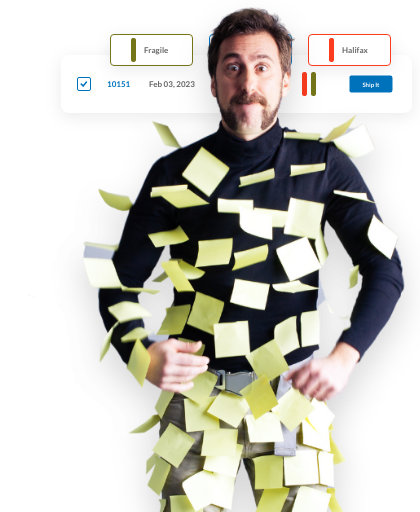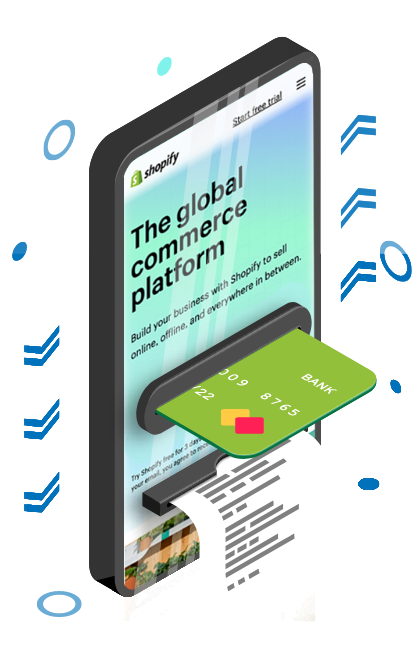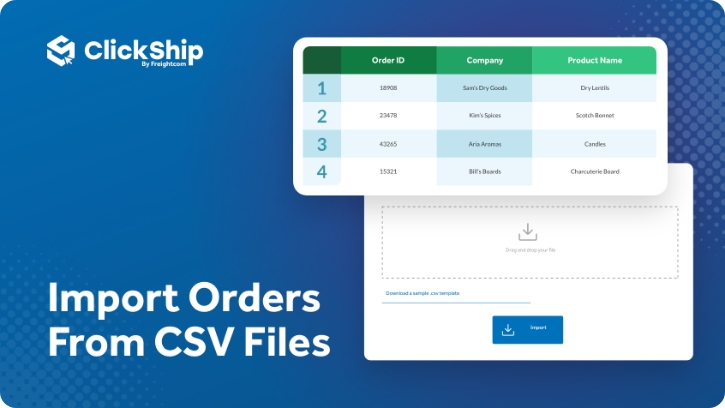Ship with the best carriers in the
industry for less!
Use ClickShip for Any Sales Channels You Have!
Don't see a storefront or marketplace in our integrations? No problem! With simple CSV order imports, you can get ClickShip's discounted shipping rates on all your sales channels.
- Unlimited storefront integrations


Two Easy Ways to Import and Ship Your Orders
Ready to Try ClickShip?
Are you ready to tap into better shipping rates, more streamlined fulfillment, and a better customer experience across all your sales channels?
- Unlimited storefront integrations
- No startup, monthly, or hidden fees
- Dedicated Customer Support
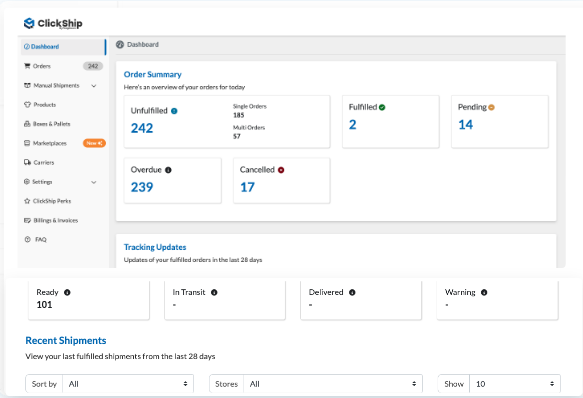
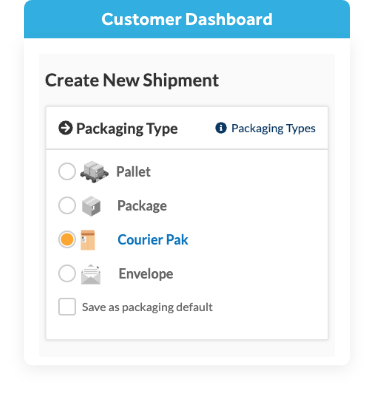
Customer Testimonials

“It has been a most wonderful and pleasant experience with ClickShip! Best service so far, fast shipping, beautiful rates I’m sticking with them! That’s for sure!"

“ I usually do not leave reviews for apps but I just had to with this one. As a super small business, every dollar counts for your bottom line and my biggest expense is shipping costs.
The amount of money I am saving with this app is honestly unreal.”
ClickShip has been super easy to work with. The interface is clear and concise. We were working with another 3rd party shipper previously but are really happy we made the switch!