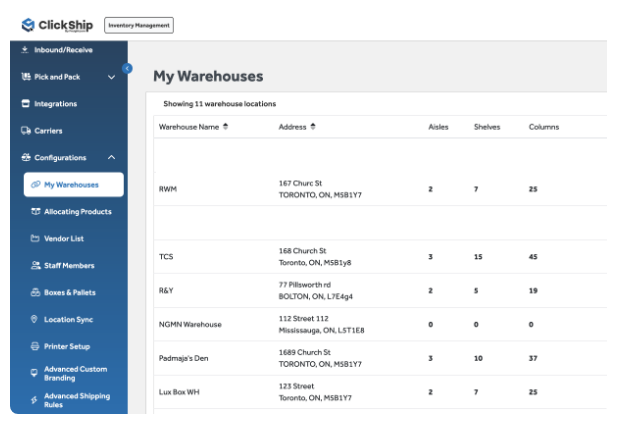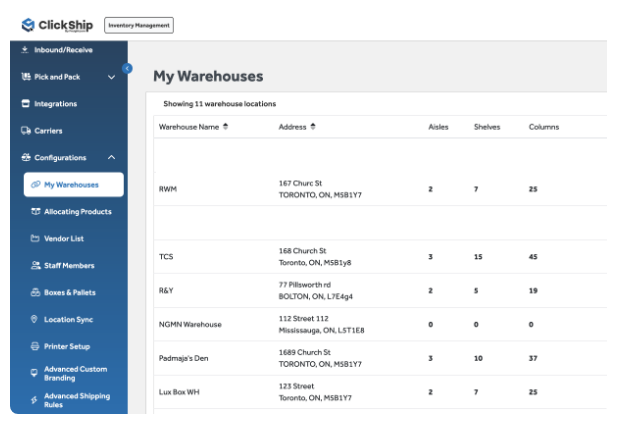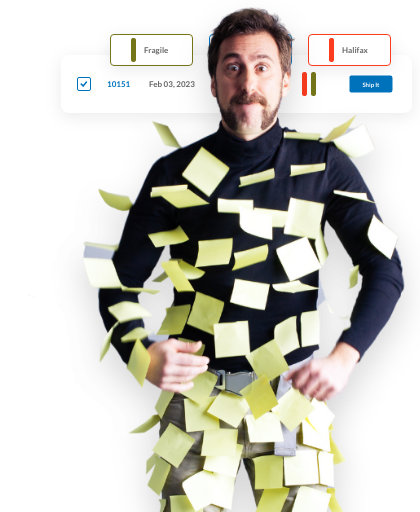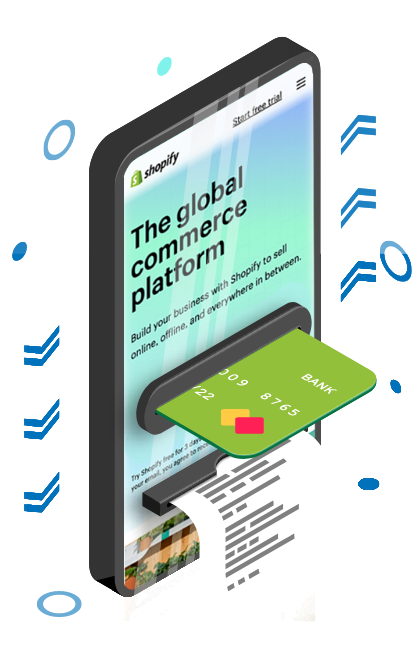Ship with the best carriers in the
industry for less!
ClickShip IMS - Inventory Management Software Built for eCommerce
Optimize your eCommerce operations with the most intuitive inventory management system on the market today
The Simplest Way to Organize Your Products
Take your eCommerce logistics strategy to another level with ClickShip IMS. ClickShip IMS transforms ClickShip from the feature-rich eCommerce shipping platform you trust into the most complete inventory management platform on the market today.
This intuitive digital warehousing and inventory management solution harnesses the power of ClickShip to help you map, receive, store, and ship your products with greater ease and efficiency than ever before.
Getting Started is as Easy as Setup, Sync, and Stock
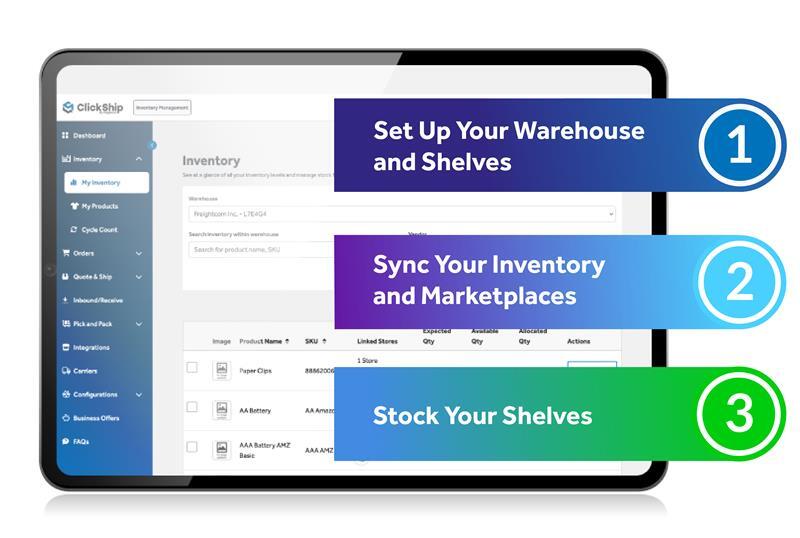
Easier eCommerce Inventory Management
Automation Across Your Supply Chain
Seamless Marketplace Inventory Syncing

ClickShip IMS Integrates with Your Top Marketplaces and Storefronts

Digital Warehousing and Fulfillment Built for any Business

Total Oversight of Your Goods

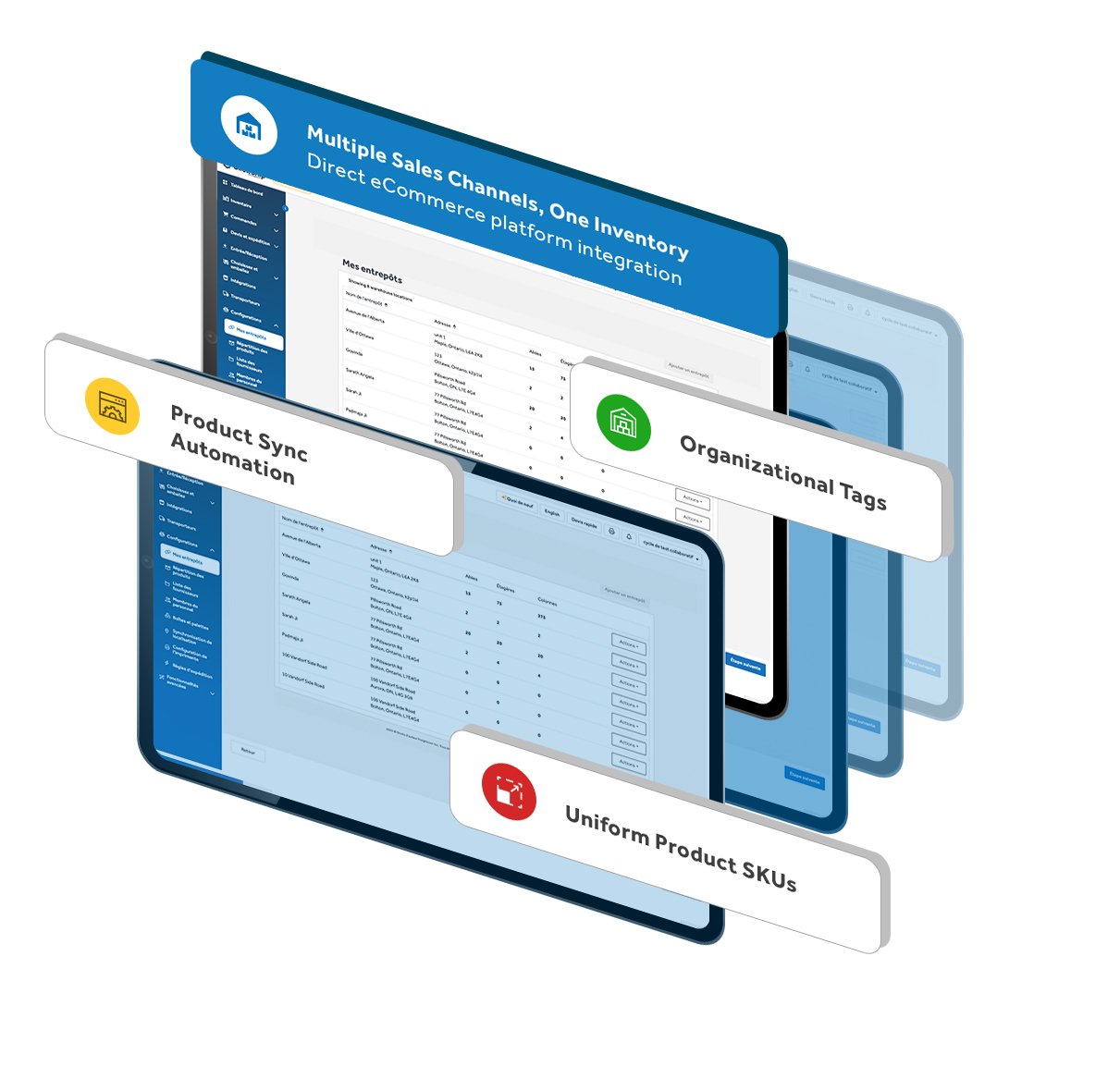
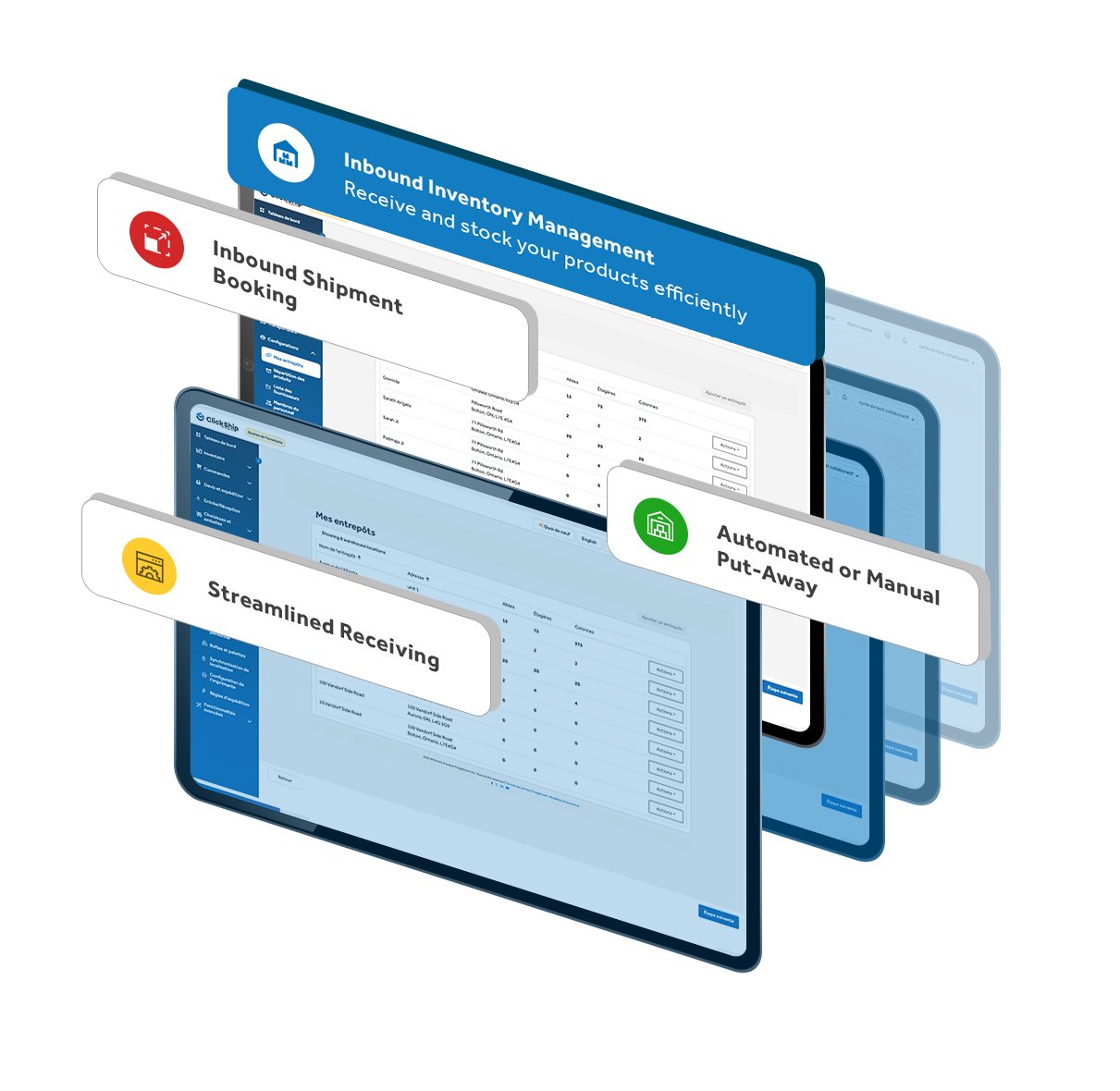




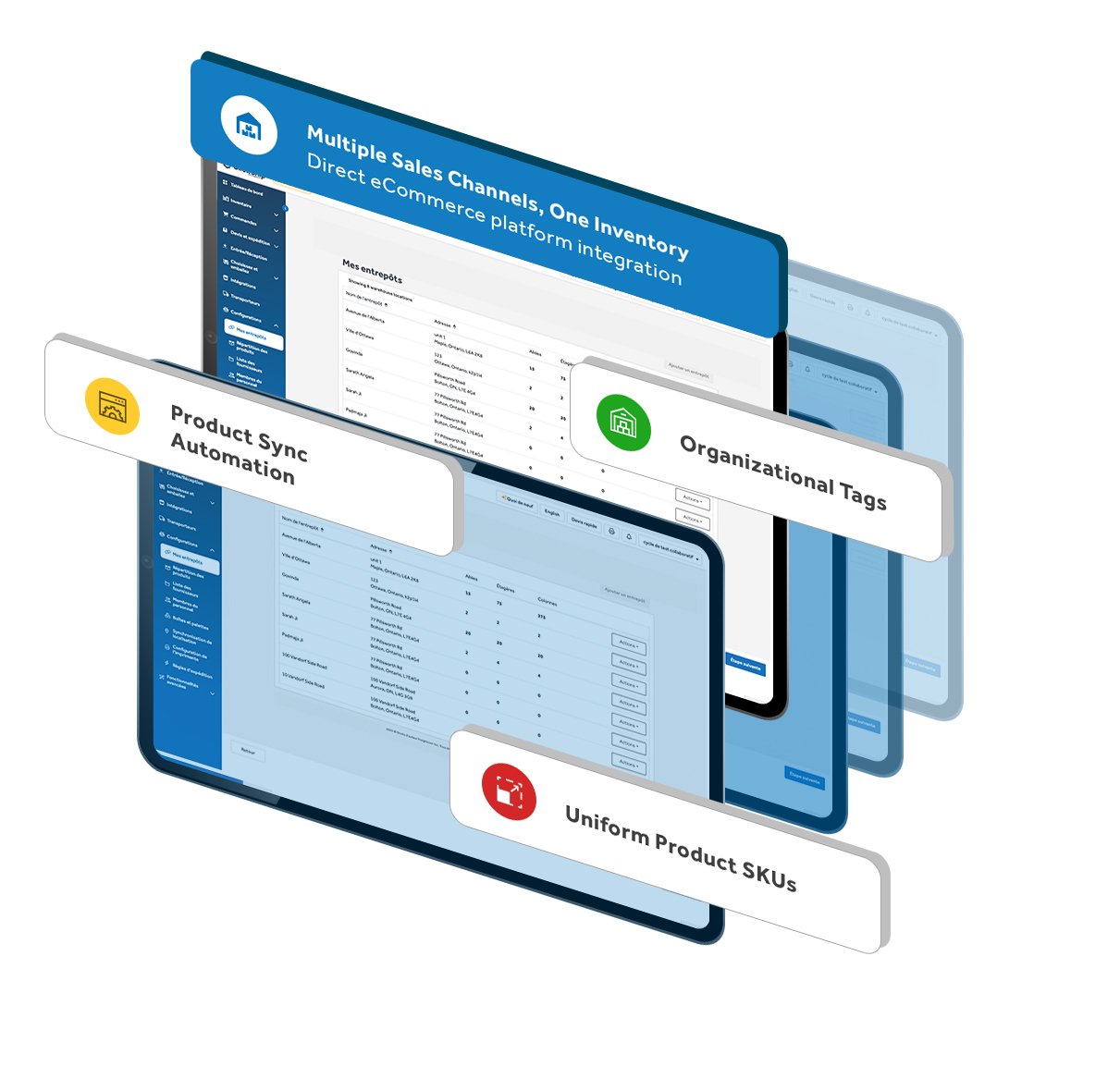
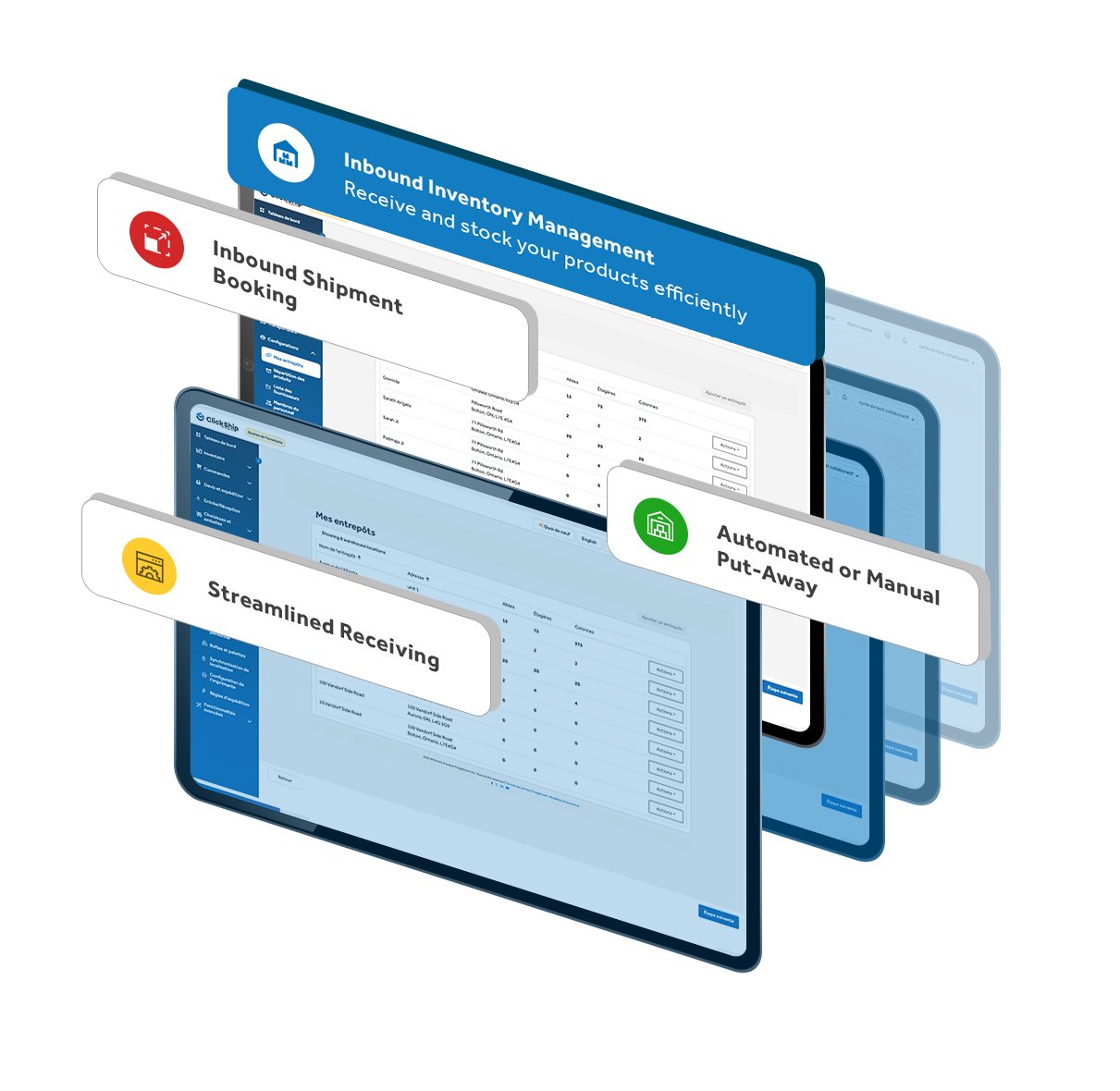



Plans That Suit Every Business
- 4 Sales Channels
- 10,000 SKUs
- 2 Warehouse Locations
- 4 Users
- Unlimited Shipment Processing
- Full Inventory Features
Or
Login to Try IMS Free for 30 Days!
- 6 Sales Channels
- 30,000 SKUs
- 4 Warehouse Locations
- 6 Users
- Unlimited Shipment Processing
- Full Inventory Features
Or
Login to Try IMS Free for 30 Days!
- 10 Sales Channels
- 100,000 SKUs
- 8 Warehouse Locations
- 10 Users
- Unlimited Shipment Processing
- Full Inventory Features
Or
Login to Try IMS Free for 30 Days!
- Need more flexibility from Inventory Management?
- Contact us for a customized plan that best suits the needs of your business
- 4 Sales Channels
- 10,000 SKUs
- 2 Warehouse Locations
- 4 Users
- Unlimited Shipment Processing
- Full Inventory Features
Or
Login to Try IMS Free for 30 Days!
- 6 Sales Channels
- 30,000 SKUs
- 4 Warehouse Locations
- 6 Users
- Unlimited Shipment Processing
- Full Inventory Features
Or
Login to Try IMS Free for 30 Days!
- 10 Sales Channels
- 100,000 SKUs
- 8 Warehouse Locations
- 10 Users
- Unlimited Shipment Processing
- Full Inventory Features
Or
Login to Try IMS Free for 30 Days!
- Need more flexibility from Inventory Management?
- Contact us for a customized plan that best suits the needs of your business
Frequently Asked Questions
Get the answers you're looking for
How do I Know if the Inventory Management Add-On is Right for My Business?
If you're managing a large number of SKUs or fulfilling multiple orders daily, this add-on can greatly simplify your workflow. Still unsure? You can schedule a call with one of our experts to explore whether it’s the right fit for your needs.
Is There a Trial Available for the Inventory Management Add-On?
Yes, when you subscribe to any tier of the Inventory Management add-on, a 30-day free trial will begin, allowing you to explore its features.
Please note: If you cancel your subscription during or after the trial period, the trial cannot be restarted or used again in the future.
Can I Use Inventory Management if I Don’t Have a Warehouse?
Absolutely! The Inventory Management add-on is designed to support businesses of all sizes—whether you're operating from your home, garage, or a large warehouse. As long as you have shelving or a storage system in place, the add-on can help you streamline and organize your inventory.
Why do I Have to Add My Products?
Adding your products allows you to create a centralized master list on ClickShip, regardless of where your products are listed (e.g., Shopify, Amazon). This helps unify product listings from various marketplaces by linking them to a single product entry created on ClickShip, making it easier to manage and fulfill orders efficiently.
Which ClickShip Integrations Currently Sync with ClickShip IMS?
ClickShip IMS can currently sync with your Shopify, WooCommerce, Amazon, and BigCommerce accounts. You can also manually connect non-integrated storefronts and marketplaces via XLS order imports. More ClickShip integrations will be compatible with ClickShip IMS in the future.
How Can I Add My Products?
You can add products to ClickShip IMS individually by entering the details manually or by importing an Excel file containing your product information from a marketplace. When adding products to ClickShip, only these data fields are mandatory: SKU, Product Name, Unit Price and Currency.
However, you can add additional information by downloading the sample data file, such as dimensions, weight, HS code, product barcode and more. This will help determine the additional information that can be added.
Do My Products from Marketplaces Get Synced?
If a product’s SKU on ClickShip matches with a product’s SKU on your marketplace, it will link automatically. Once a product gets linked from your marketplace (e.g., Shopify, Amazon), any missing product details in ClickShip will be imported from the marketplace.
How Can I Edit My Existing Products?
You can edit your products individually by going to the Products page and clicking Edit on each product to update the details manually.
Alternatively, you can Export all your products as an .xlsx file, make your changes in the file, and then use the Import feature to update all existing product details in bulk.
How is Inventory Management Billed to Me if I Use Other ClickShip Add-Ons?
When you enable the Inventory Management add-on, it will be billed separately from add-ons like Advanced Custom Branding and Advanced Shipping Rules, which will continue to be consolidated into their own billing plan.
Start Your Free Trial Today
Try ClickShip IMS FOR FREE for 30 days and experience the difference intuitive inventory management can make on your business.
- Unlimited storefront integrations