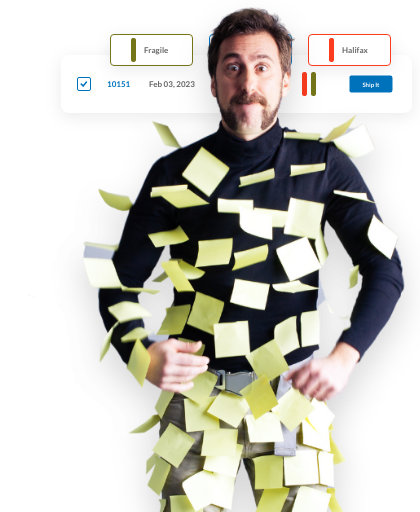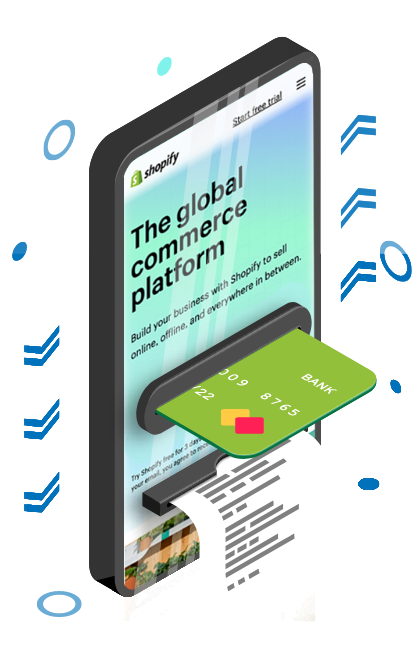Ship with the best carriers in the
industry for less!
ClickShip Frequently Asked Questions
New to ClickShip? Check out these tutorials to get started.
Set Your eCommerce Business up for Success with These Featured Resources

Shipping Fragile Items: A Complete Guide to Ensure Safe Delivery for Your Business
Whether you sell glassware, furniture, crystal, ceramics, or any other delicate products, your shipping processes need to be exceptionally careful. Avoid potential product damage and ensure your fragile items arrive safely to your customers' doors.
Read More.png?width=2000&height=1000&name=MicrosoftTeams-image%20(430).png)
Prepare for Black Friday and Beyond with ClickShip's 2022 Holiday Shipping Guide
As you work your hardest to manage your business during the holidays, it can be helpful to have some resources at your disposal to help you navigate the season. ClickShip’s shipping experts have compiled loads of information to help you prepare for Black Friday and Cyber Monday and lay out your eCommerce and shipping strategy throughout the year.
Read More
The ABCs of Common eCommerce Shipping Terms
Whether you sell glassware, furniture, crystal, ceramics, or any other delicate products, your shipping processes need to be exceptionally careful. Avoid potential product damage and ensure your fragile items arrive safely to your customers' doors.
Read MoreGeneral
What is ClickShip?
ClickShip is an online cloud-based shipping platform that offers volume discounts on a variety of shipping services for eCommerce businesses. It also seamlessly integrates with multiple eCommerce platforms and offers a suite of fulfillment tools and features for eCommerce professionals.
How does ClickShip work?
ClickShip imports your orders and products from its integrated eCommerce platforms, online marketplaces, and manually upload your orders from an excel sheet, and uses the order information to obtain discounted shipping rates from our carrier partners. From there, ClickShip lets you book shipments, print shipping labels, track customer orders, and so much more.
Is ClickShip free to use?
ClickShip’s shipping management platform and basic eCommerce fulfillment tools are completely free-to-use. You simply pay for what you ship. We also offer advanced fulfillment tools that provide you with more features for a monthly subscription fee.
How do I sign up for ClickShip?
Simply click here to sign up for your free ClickShip account and start experiencing the most complete eCommerce shipping and fulfillment platform on the market!
Integrations
How many eCommerce stores can I integrate with ClickShip?
There is no limit to the number of storefronts or marketplaces you can integrate on your ClickShip account. You can even integrate multiple stores from within the same platform. For a full list of our integration partners, check out our integrations page.
How do I integrate my storefront or marketplace?
You can quickly and easily integrate your storefront or marketplace either on the “Integrations” dashboard within the ClickShip platform, or through downloading ClickShip on the integration’s app store.
For a comprehensive step-by-step guide on how to integrate your platform or marketplace, check out our video library page.
What integrations offer Real-Time Rates at Checkout?
Real-Time Rates are currently available for the following integrations:
- Shopify
- WooCommerce
- Magento 2
- Lightspeed
- Wix
- BigCommerce
The process for setting up Real-Time Rates differs between each integration. For a comprehensive step-by-step guide on how to set up Real-Time Rates for your integration, check out our video library page.
Can I use ClickShip with a storefront or marketplace that isn’t offered as an integration?
Absolutely! With our easy-to-use CSV order import functionality, you can use ClickShip to manually fulfill and book shipments for any eCommerce platform, even if it doesn’t directly integrate with ClickShip.
To learn more about this feature, check out our CSV Imports page.
Shipping
How do I book a shipment on ClickShip?
You can book shipments on ClickShip easily from either the Orders dashboard or the Manual Shipments dashboard!
See how easy it is with this step-by-step guide
Does ClickShip offer international shipping?
Yes, ClickShip offers a range of shipping services through our carrier partners including domestic parcel and pallet shipping, cross-border pallet shipping between Canada and the US, and international parcel shipping from Canada to any global location.
Does ClickShip offer insurance for my shipments?
Yes, ClickShip offers shipping insurance for businesses that want to protect their shipments. The platform offers insurance coverage for lost or damaged packages, providing added peace of mind for businesses. We also offer a comprehensive claims resolution service for lost or damaged shipments.
Is there any minimum on courier pickups?
There are no minimum quantities for courier pickups with ClickShip. One package is all you need!
Billing and Pricing
How do I pay my invoices on ClickShip?
Shipping invoices for ClickShip can be viewed and paid for by using your ClickShip account credentials to sign into Freightcom and navigating to the Invoices dashboard.
Invoices for ClickShip features and services, including address validation fees, label fees from your own carrier accounts, and monthly subscription fees for advanced features, are billed to the credit card you add on the Billing & Invoices dashboard on the ClickShip platform.
What payment methods does ClickShip Accept?
For ClickShip features and services, ClickShip accepts all major Visa and MasterCard credit cards. Payments for shipping invoices made through Freightcom can be made via cheque, Electronic Funds Transfer, e-transfer and credit card.
For all Electronic Funds Transfer payments the remittance details should be emailed to accounting@freightcom.com and e-transfers sent to accounting@freightcom.com along with the password to the same email address.
How do I add/change the credit card on my ClickShip account?
Before launching your eCommerce store, create a clear business plan. Define your objectives, target audience, marketing strategies, and financial projections. This blueprint will keep you on track and enable well-informed decisions as you grow your business.
Can I change/manage my plan at any time?
Yes you can! You can manage your plan and subscriptions in the “Subscription Details” section in your Billing and Invoices dashboard.
Any upgrades added to your account will be billed pro-rata based on the remaining days of the current billing cycle, and any downgrades go into effect at the end of the current billing cycle.
10 Blogs for Opening a New eCommerce Store
ClickShip is an innovative easy-to-use shipping solution for eCommerce stores that manages your shipping process and provides exclusive discounted carrier rates.
In this video, we demonstrate how you can import orders from any platform into ClickShip with a CSV file. Now, you can harness the power of ClickShip even if you don't use one of our many integration partners.
ClickShip is an innovative easy-to-use shipping solution for eCommerce stores that manages your shipping process and provides exclusive discounted carrier rates.
Learn how ClickShip can help your small-to-medium business.