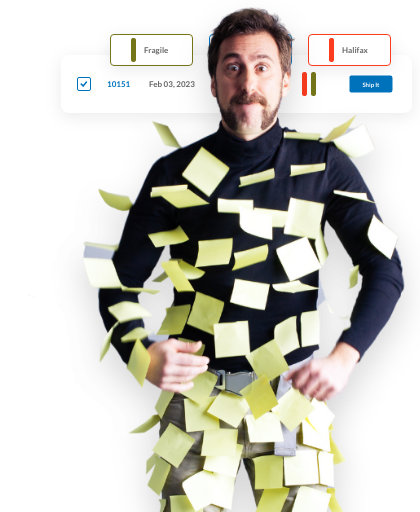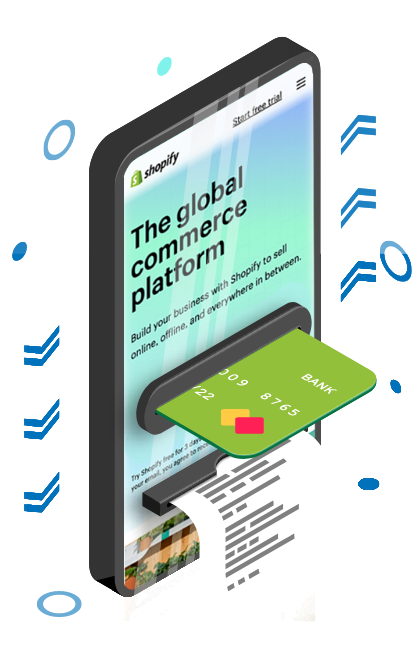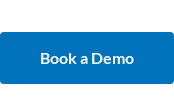Introducing OneSKU Multi-Box: A Better Way to Ship
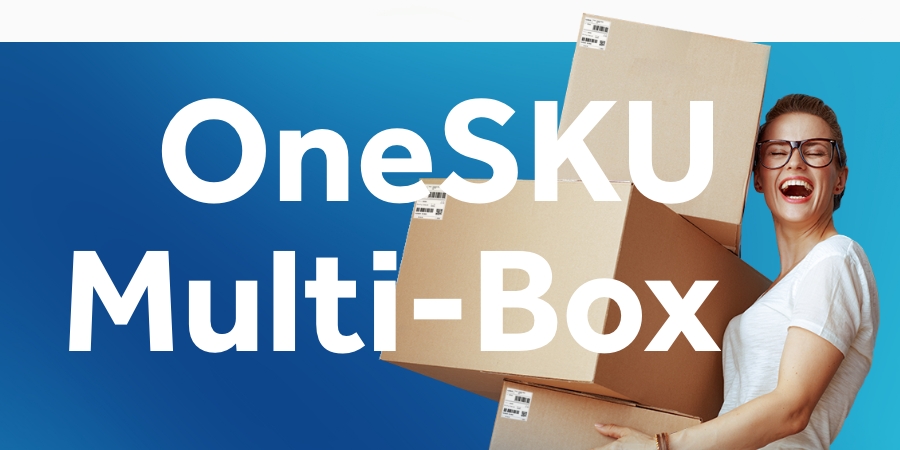
If there’s one thing that we know here at ClickShip, it’s that businesses, and the products they sell, come in all shapes and sizes. We also know that sometimes shipping products of different shapes and sizes can prove challenging for those businesses.
From adding new platform features to adding new integration partners, we are constantly working to find better ways for you to get your goods to your customers for less, and shipping single products that require multiple boxes is a pain point that we see all too often. That’s why we are thrilled to announce the latest feature on the ClickShip platform: OneSKU Multi-Box.
What is OneSKU Multi-Box?
Let’s say your business sells a piece of exercise equipment on your online storefront that you ship in multiple boxes. Traditionally, you would need to manually enter a flat shipping rate for that product, or the real-time rates entered at checkout will be based on a single box shipment.
In either case, your customer will receive higher shipping rates, and that could lead to cart abandonment!
Our OneSKU Multi-Box feature solves this issue by allowing you to split your product into multiple boxes under a single SKU. In doing so, the real-time rates your customer sees at checkout will be rated based on multiple individual boxes, rather than one single, heavy box.
In short, your customers get more accurate, and more affordable rates on your multi-box products.
How Do I Set Up OneSKU Multi-Box?
Setting up OneSKU Multi-Box on a single product takes just a few clicks directly on the ClickShip platform!
1. Simply log into your ClickShip account and go to the Products page.
2. Edit the product details of the product that you wish to apply the OneSKU Multi-Box feature to.
3. You’ll find a checkbox beneath the product details labelled “Predefine Package Presets – (Single SKU, Multi-Box)”. Selecting this will expand your product details below.
4. Select the number of boxes for that product, and input the dimensions for each box.
Once these new details are confirmed, the shipping rates fetched for this product will automatically use the new details at checkout.
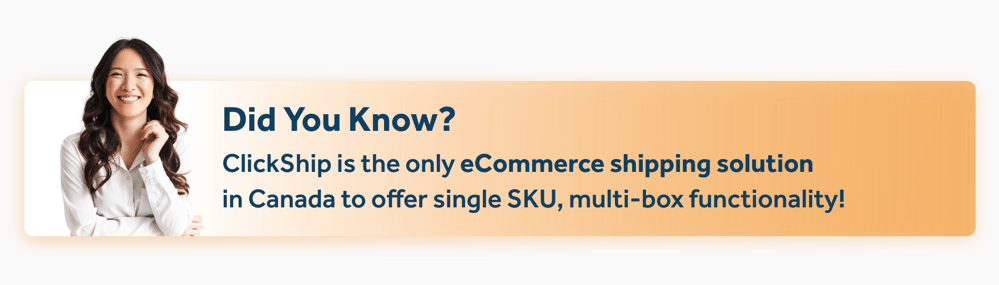
What if I Have Multiple Multi-Box Products?
Want to set up OneSku Multi-Box for multiple items on your eCommerce store? ClickShip makes this easy, too!
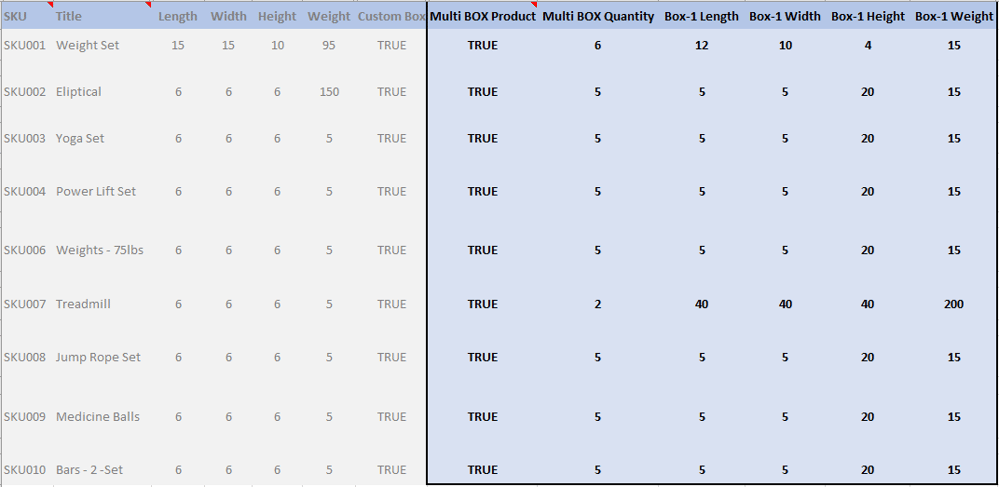
1. On your Products page, click the Export button to download a CSV file of all your products.
2. In the Excel sheet, find the column titled “Multi-Box Product”. For each product that requires OneSKU Multi-Box, set the value to “True”.
3. From here, simply add the multi-box quantity, and input the dimensions for each box in the respective on the excel sheet.
4. Once you’re finished, save the excel sheet, and export your updated CSV back into your ClickShip account. All your product information will be automatically updated, and you can ship your goods with confidence!
Whether One Box or OneSKU, ClickShip is Your One Solution
Businesses and their products may come in many shapes and sizes, but ClickShip is the eCommerce shipping solution that can fit all your needs.
Our all-in-one, multimode shipping platform gives you the power to offer real-time rates on parcel and LTL shipping directly at checkout, and the ability to choose from North America’s leading carriers, all in one place, and all with zero startup or monthly fees!
Contact one of our shipping experts today and see how ClickShip can help offer your business eCommerce shipping that doesn’t force you into a one-size-fits-all box.

Written by Brandon Draga
Brandon Draga is a full-time content writer at Freightcom, the leading shipping solution for businesses in Canada. When Brandon is not writing content to help businesses with their shipping needs, he can be found at local skate parks or writing fantasy novels.
Learn how ClickShip can help speed up your fulfillment process with our innovative, all-in-one shipping solution.
Focus on running your business. We’ll ship orders for you — as soon as they come in.