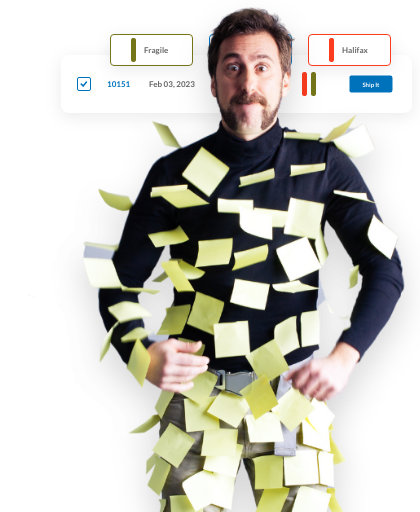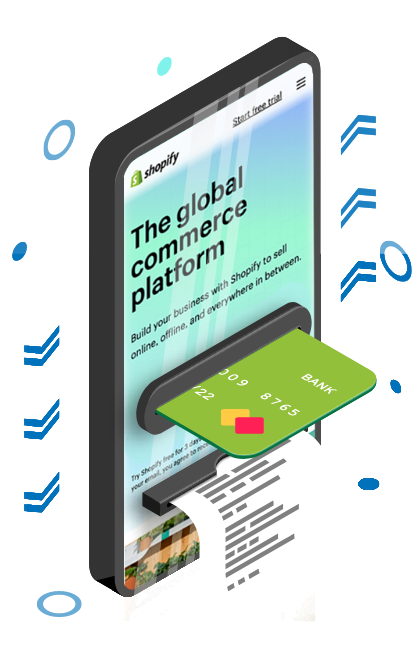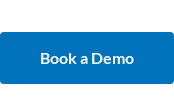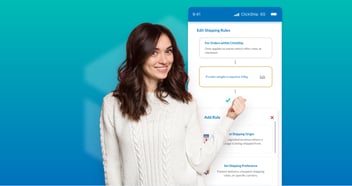Introducing CSV Order Imports on ClickShip!
Experience a Better Multi-Channel Shipping Strategy with this Versatile ClickShip Update!
Well, ClickShippers, after introducing you to our new Tag Management and OnePrint features, we’re confident that the next entry in our new feature showcase is just as much of a game-changer for eCommerce professionals.
We pride ourselves on our integrations, but we also know that for the modern eCommerce professional it’s integral for your multi-channel sales strategy to be a diverse as possible.
Sometimes this may mean using a platform or marketplace where ClickShip doesn’t yet offer an integration.
The last thing we want is for ClickShip customers to feel they need to choose between the ease of our platform and making sure their product reaches as wide an audience as possible, which is why we are thrilled to offer our new order import functionality!
What is CSV Order Import Functionality?
In short, our order import functionality allows you to import orders from any storefront, platform, or marketplace directly into ClickShip via a CSV file.
This, in turn, will let you fulfill those orders on ClickShip just as you would with orders from any of our integrated platforms or marketplaces!
How Will Order Imports Help My Business?
This new functionality now means that any orders received from any of your sales channels can be processed in ClickShip, meaning that you can enjoy the benefits of the ClickShip platform across every channel.
That means that you can now access the same amazing rates on parcel and pallet shipments that you get through all your integrated platforms and marketplaces on every single order.
Further, this means that you can access many of ClickShip’s fulfillment tools for your orders, such as custom branding, OneSKU Multi-Box, and OnePrint!
How Do I Import My Orders?
To start, log into your ClickShip account and navigate to the Orders page. From there, select the Import Orders button to get started.
We recommend that you download the CSV template we provide in the Import Orders menu, as it will act as a guide for what information is required for your orders to be successfully imported.
Once you fill out your CSV file with the necessary information for the orders you wish to import, simply save the file, return to the Orders page on your ClickShip account, select Import orders, and upload your CSV.
Once your CSV has been uploaded, you can start fulfilling your orders instantly!
Harness the Power of ClickShip for All Your eCommerce Shipping
While you can now use ClickShip to offer discounted shipping rates on every sales channel in your eCommerce strategy, make no mistake, ClickShip is so much more than just amazing rates.
Not only do we integrate with the leading eCommerce platforms and online marketplaces to offer better rates on parcel and LTL shipping rates directly at checkout, but our ever-growing suite of fulfillment tools can help you fulfill your orders faster and easier, provide a more memorable customer experience, and grow your brand beyond your expectations.
So, what are you waiting for? Sign into your ClickShip account and take full advantage of all we have to offer or contact one of our shipping experts to sign up for your own free account and see everything ClickShip can do for your business!

Written by Brandon Draga
Brandon Draga is a full-time content writer at Freightcom, the leading shipping solution for businesses in Canada. When Brandon is not writing content to help businesses with their shipping needs, he can be found at local skate parks or writing fantasy novels.
Learn how ClickShip can help speed up your fulfillment process with our innovative, all-in-one shipping solution.
Focus on running your business. We’ll ship orders for you — as soon as they come in.